How to Use Varifocals With Computers?
If you have recently started wearing glasses and facing a struggle with using them on your computer then you are not alone. Many people who work at a computer find it hard to focus at different screen distances and get frustrated to switching between reading glasses and distance glasses.
Varifocals are designed to solve this problem by combining multiple lens powers and letting you see near, middle, and far distances without switching glasses. However, figuring out the correct part of the lens to use for each distance can be challenging at first.
But with a few adjustments, varifocals can help you to make computer work easier and reduce the strain on your eyes. You can maintain good posture and reduce neck strain by positioning your screen at eye level and using the mid-section of your lenses.
If you may still have experienced eye strain, headaches, and other discomforts associated with extended computer use then in this post, we will explain how to use varifocals with computers in a proper way.

What are Varifocal Lenses and How Do They Work?
Varifocal lenses also called progressive lenses are special types of glasses that help you to see clearly at different distances without needing multiple pairs.
These lenses are designed with three main areas: the top part for seeing far, the middle part for mid-range distances (like a computer screen), and the bottom part for close-up tasks (like reading). This design can be very convenient even for people over 40 whose vision may change with age.
When you look through different parts of varifocal lenses then the focus changes gradually from one section to another. For example, when you look up, you use the top part for seeing far away and when you look straight you use the middle for mid-range tasks and when you look down then the bottom part helps with close-up details.
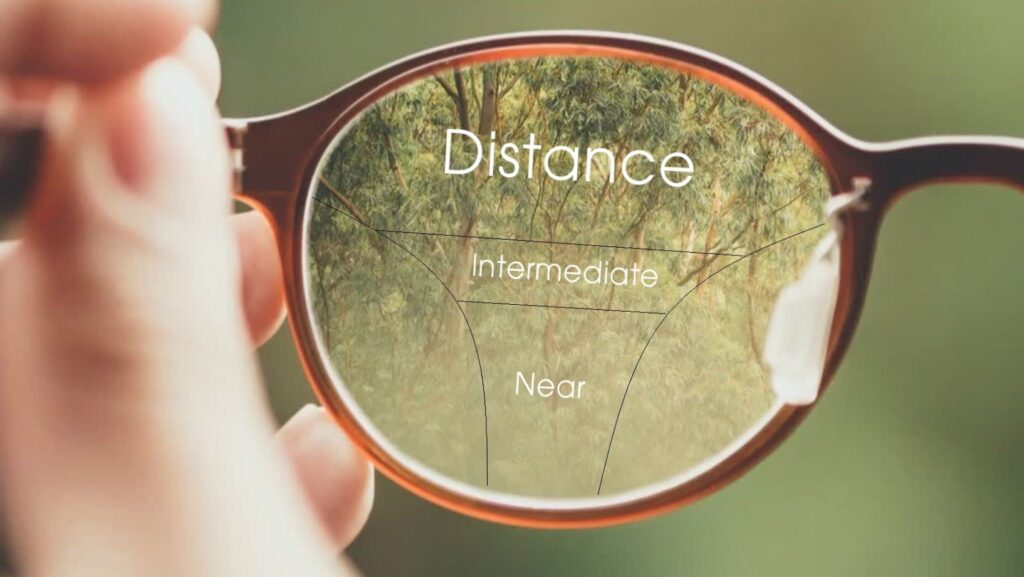
How to Use Varifocals With Computers?
Using varifocal lenses with a computer takes a bit of practice but once you get the hang of it then it can really improve your comfort and focus.
This is a step-by-step guide on how to use varifocals with computers:
- Adjust Your Computer Screen’s Height and Distance
- You have to place your computer screen at a level slightly lower than your eyes so that it is comfortable to look through the middle section of your lenses. The middle section of varifocals is mostly designed for mid-range distances like computer screens.
- You should place the screen about an arm’s length away (about 20–30 inches) to minimize eye strain and be sure you are looking through the correct part of the lens for computer work.
- Use the Right Section of the Lens for Each Distance
- Varifocal lenses have three parts: the top for far distances, the middle for mid-range, and the bottom for reading close up. When you are using a computer then try to use the middle part of the lens which is optimized for that range.
- You should keep your neck and head in a relaxed position to avoid strain. If you find yourself tilting your head too much then you might need to adjust the screen position again.
- Consider Your Posture
- You should sit with your back straight and your head comfortably aligned to make it easier to look through the right part of the lens. Bad posture can lead to neck and back pain specifically if you are straining to see through the correct lens section.
- It is best to maintain a natural upright position. The goal is to reduce the need to tilt your head excessively which can happen if the screen is not properly positioned.
- Take Breaks to Reduce Eye Strain
- You should know that long hours in front of a computer can cause eye strain even with varifocals. Follow the 20-20-20 rule: every 20 minutes look at something 20 feet away for 20 seconds. This helps your eyes to relax and prevents strain.
- Consider Occupational Varifocal Lenses for Computer Use
- Some varifocal users find it helpful to get a specific type of progressive lens known as “occupational varifocals.” These lenses are made more specifically for computer and desk work with a wider area for mid-range viewing.
- You should talk to your optometrist about occupational lenses if you spend a lot of time at the computer. They can help to reduce the need to tilt your head and improve comfort over long work hours.
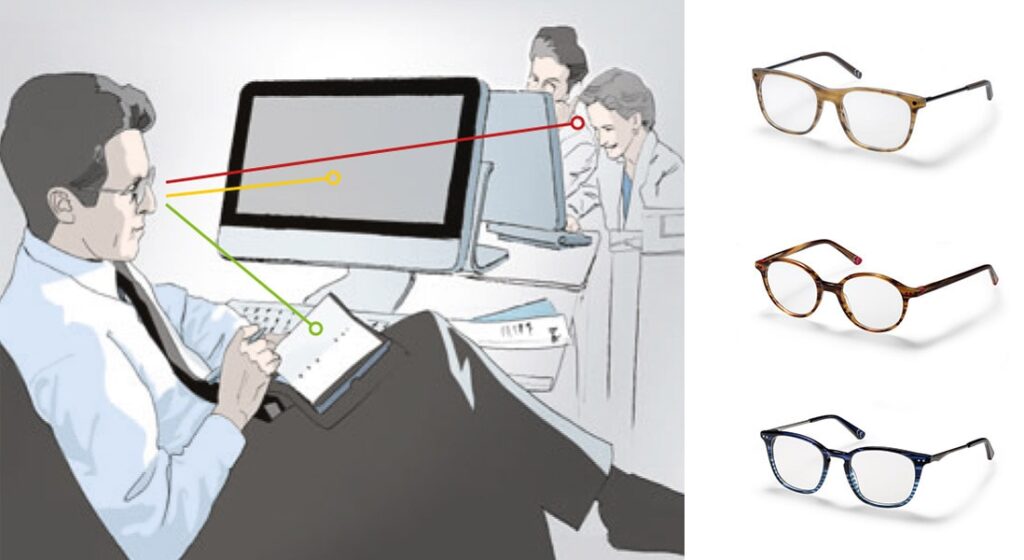
Common Problems With Varifocal Glasses
These are some common problems that people experience when using varifocal glasses:
- Adaptation Challenges
Many new users struggle to adjust to varifocal lenses. It can take time for the brain to adapt to the different zones of vision. Some people experience dizziness, headaches, or nausea, particularly when they move their heads.
- Distorted Peripheral Vision
Varifocal lenses can create distortions at the edges which leads to a feeling known as “swim and sway,” where the periphery seems to move when the wearer shifts their head. This can be disorienting and may cause some users to feel unstable or trip.
- Difficulty Finding the Correct Viewing Area
Many users have trouble to find the correct area for reading. It may be necessary to tilt their heads or adjust their spectacles in order to see clearly in the correct area. This can lead to frustration mostly for those who are not familiar with using varifocals.
- Vision Changes
If a person’s prescription changes or becomes stronger then they might experience increased distortion which makes it harder to adapt even for those who are already accustomed to varifocals.
- Physical Symptoms
Some wearers report physical symptoms like neck stiffness or fatigue due to the need to hold their heads in certain positions to see clearly.

FAQs
Can I use varifocals for computer work?
Yes, you can use varifocals for computer work but they may need some adjustments. The middle portion of the lens is designed for mid-range distances, which is ideal for screens though some users may find it easier to use occupational varifocals for extended computer use.
What position should monitors be for varifocals?
Position your monitor slightly below eye level to align it with the mid-section of your varifocals which is optimized for intermediate distances. This reduces neck strain and makes it easier to view the screen without adjusting your head frequently.
Can you watch TV with varifocals?
Yes, varifocals work well for watching TV as the top part of the lens is designed for distance vision. Sitting at a comfortable distance and looking straight through the upper part allows for clear viewing of the TV.
Why can’t I read with varifocals?
If you are not looking through the lower part of the lens, which is designed for close-up tasks then reading with varifocals may be difficult. Adjusting the angle of your head or using a different reading setup can help to improve clarity for reading tasks.







