How to Fix Pressure Spots On LCD Screen? Easiest Methods
Pressure spots on an LCD screen are small, discolored areas that can appear after the screen has been pressed too hard. These spots can be annoying and may make it difficult to view the screen clearly.
Fixing pressure spots requires careful handling. If the screen is not too damaged, you might be able to fix it by yourself. You can use simple methods including gently massaging the area with a soft cloth or applying light pressure from the back of the screen. These techniques redistribute the liquid crystals and reduce the visibility of the spots.
It is important to know the risks involved before trying any fixes. If the pressure spots are not too noticeable or do not interfere with your screen’s performance, you might want to leave them alone. If the repair is not done correctly it could cause more harm than good.
If you want to know the proper method of how to fix the pressure spot on an LCD screen by yourself then keep reading this article throughout.
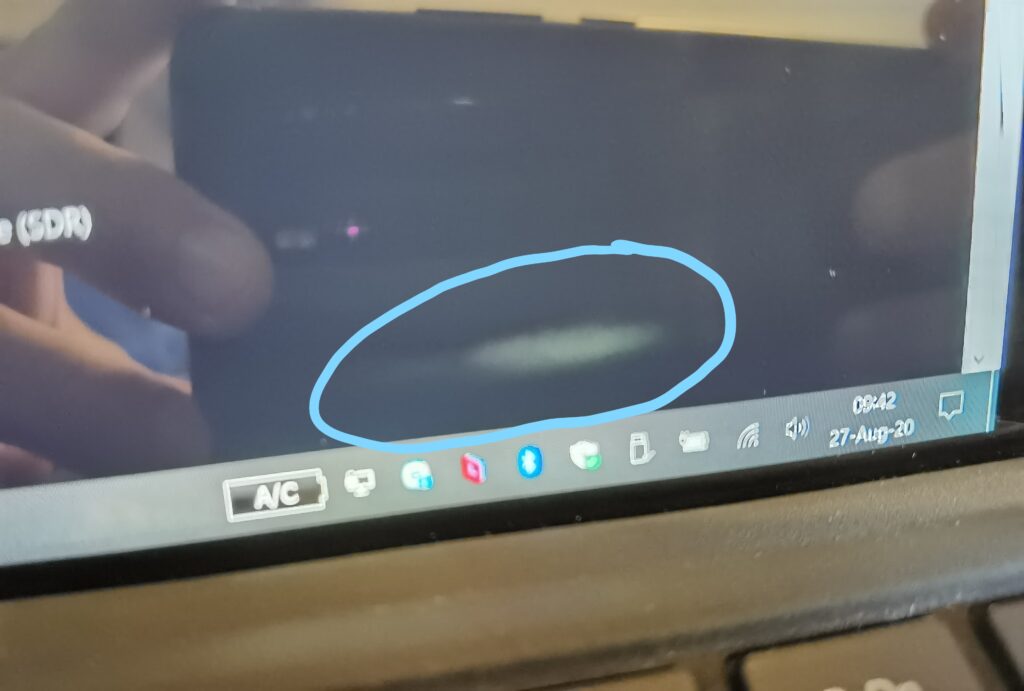
Types of Pressure Spots on LCD Screen
The most common types of pressure spots are the following:
Bright Spots
Bright spots on an LCD screen are areas where the display is Overly Bright. They occur when pressure causes the liquid crystals to spread unevenly, allowing too much light through in specific areas. This makes certain spots look brighter than the rest of the screen.
Dark Spots
Dark spots are the opposite of bright spots. They happen when the liquid crystals clump together, Blocking light from passing through the screen. These spots appear darker than the surrounding area which makes them more noticeable against lighter backgrounds.
Discolored Spots
Discolored spots are areas where the screen shows Incorrect Colors. Pressure can cause the liquid crystals to shift in a way that distorts color accuracy. This can result in spots that appear off-color compared to the rest of the screen which creates a Patchy Appearance.
Temporary Spots
Temporary pressure spots appear when the screen is briefly pressed or touched and usually disappear over time. These spots form when the pressure is mild and the liquid crystals return to their original position after a short while.
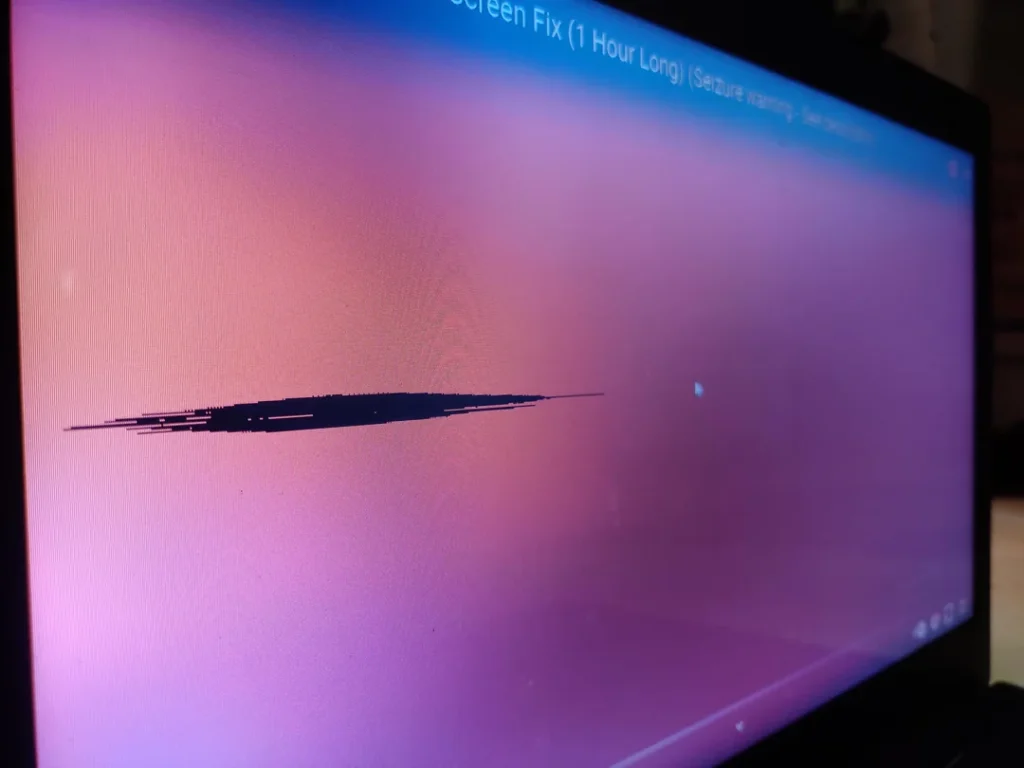
How To Fix LCD Screen Pressure Marks?
Here I will discuss the safest and commonly used methods to repair the pressure marks of LCD screens, you can also use these same methods if you are worried about how to fix pressure spots on phone screens or laptop screens.
Gently Apply Pressure
To fix LCD screen pressure marks, you can try gently massaging the affected area. You can use a soft, clean cloth and apply light pressure in a circular motion around the spot.
This helps to shift the liquid crystals back into place which potentially reduces the appearance of the marks. You should be careful not to press too hard, as this can cause more damage.
Use a Suction Cup
A suction cup can also help to remove the pressure marks. You should place the suction cup over the spot and gently pull it to create a vacuum.
This can help pull the liquid crystals back into position, reducing the mark’s visibility. This method requires caution, as pulling too hard can damage the screen.
Heat Application
Another method involves using a hairdryer on a low setting to apply gentle heat to the affected area.
The heat can soften the liquid crystals which makes it easier for them to move back into place. But you should be sure to keep the hairdryer at a safe distance to avoid overheating and damaging the screen.
Screen Repair Kit
If the pressure marks are stubborn, you might consider using a screen repair kit. These kits often include special adhesives and tools designed to repair minor screen damage.
You should follow the instructions carefully to avoid causing further damage. If the kit doesn’t work, the marks might be too severe, and you may need to consider a professional repair or screen replacement.

Causes of Pressure Marks on LCD Screens
There are many common reasons for pressure marks on LCD screens. Here, I will discuss some of the most common reasons for which you need to proceed with caution.
Physical Pressure
The main and most common reason for spots on any screen is Hard Physical Pressure. When you press too hard on an LCD screen, it can create pressure spots. The liquid crystals inside the screen shift which causes dark or discolored areas to appear. This happens because the screen layers are delicate and can’t handle too much force.
Temperature Changes
Extreme Temperature Changes can cause pressure spots on LCD screens. High heat can make the screen expand, while cold temperatures can make it contract. These changes might push the liquid crystals out of place which leads to visible spots on the screen.
Humidity
One of the major causes of pressure marks on LCD screens is High Humidity which can damage an LCD screen over time. Moisture can seep into the layers of the screen which causes the liquid crystals to move and create pressure spots. This is why keeping electronics dry is important.
Manufacturing Defects
Sometimes, pressure spots appear because of Problems During Manufacturing. If the screen is not made correctly, the layers might not be strong enough which makes them more likely to show pressure spots, even with normal use.

Final Words
You can fix pressure spots on an LCD screen with careful handling and the right techniques. Whether gently massaging the screen, using a suction cup, applying light heat, or utilizing a screen repair kit, these methods can often reduce or eliminate the spots. However, not all pressure marks are fixable, and in some cases, a professional repair or screen replacement may be necessary.
FAQs
Can pressure damage LCD?
Yes, pressure can damage an LCD screen. When pressed too hard, the delicate layers inside the screen can be disturbed, leading to pressure marks, dead pixels, or even cracks.
What is a pressure mark on an LCD screen?
A pressure mark on an LCD screen is a discolored or dark area caused by force applied to the screen. This happens when the liquid crystals inside the screen get displaced, creating a visible spot.
Is LCD damage fixable?
LCD damage can sometimes be fixed, depending on the severity. Minor issues like pressure spots can be treated at home, but significant damage like cracks may require a screen replacement.
How to fix a black spot on an LCD screen?
To fix a black spot on an LCD screen, you can try gently massaging the area or using a screen repair kit. If these methods fail, professional repair or screen replacement might be necessary.






