How to Unblock on POF?
Plenty of Fish (POF) is a popular online dating platform that connects people who are looking for relationships, friendships, or casual dating. A number of features are available on POF including the ability to block other users. The blocking of someone on POF can often be useful. However, there may be times when you need to unblock them.
The process is straightforward as you just need to log into your POF account and go to the “Blocked Users” section, where you will find a list of all the users you have blocked.
Selecting the profile of the person you want to unblock allows you to restore their ability to view your profile and send messages. This action is immediate which means that once you confirm then the user will be able to reach out to you just like before. Our guide will show you how to unblock on POF in step-by-step detail.
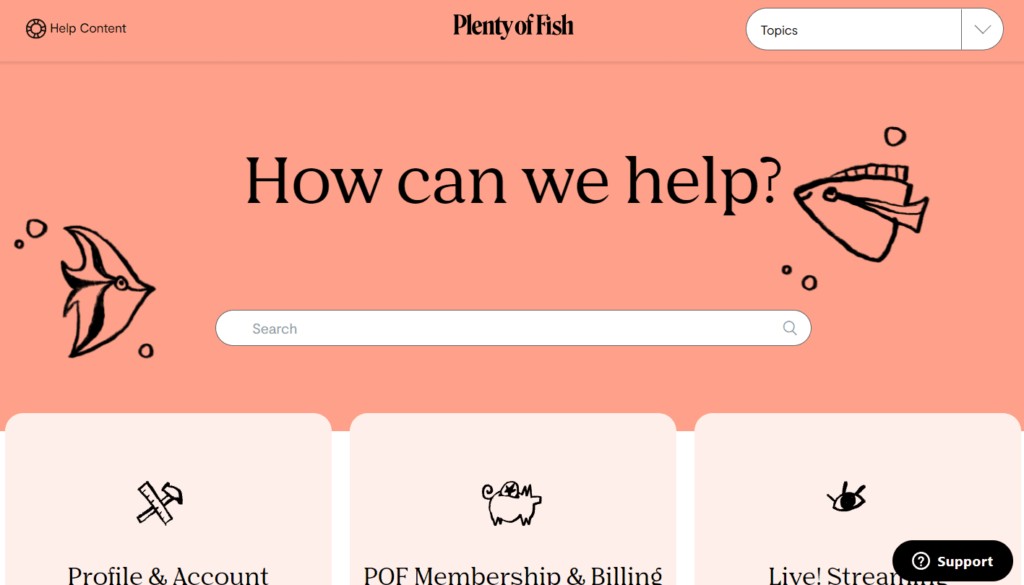
How to Unblock on POF on the Phone?
You can unblock someone on Plenty of Fish (POF) using either the Android or iPhone app:
How to Unblock on POF on Android?
Open the POF App
First, check that you are logged into your POF account. Open the app on your Android device which will take you directly to the home screen if you have set it up to remember your login details. If not, enter your username and password to access your account.
Access Settings
Once you are in then find the main menu. On Android, this menu is mostly represented by an icon with three lines (a “hamburger” icon) or three dots usually located in the top-left or bottom-right corner of the screen. You can access your account settings by tapping this icon.
Go to Blocked Users
In the menu scroll until you find “Settings.” You can tap on it, and then within the settings, you will find the option “Blocked Users.” This section shows a list of everyone you have blocked on POF.
Find and Unblock the User
Now scroll through the list of blocked profiles to find the specific person you want to unblock. Once you see their name, tap on it to open their profile.
Then, check for an “Unblock” option which could appear as a button or icon depending on the app version. When you tap this option the block will be instantly removed which allows them to message you and view your profile again.
Confirm the Unblock
When you tap “Unblock,” you may receive an alert asking if you are sure you want to unblock the user. Once you confirm this action, the user will be unblocked immediately, and you will be able to interact with them as usual.
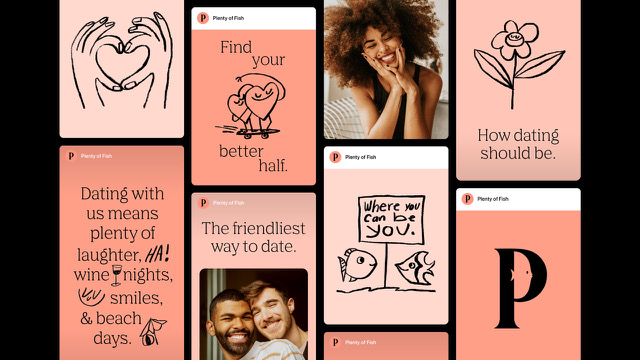
How to Unblock on POF on iPhone?
- Open the POF app and log into your account.
- After opening the app search for the menu icon which is usually represented by three horizontal lines and then tap on it to go to settings.
- Scroll down and select “Blocked Users” to view your list of blocked profiles.
- Tap on the profile you want to unblock, select the “Unblock” option, and confirm when the message appears.
Unblock Someone On POF For PC
To unblock someone on Plenty of Fish (POF) using a PC, you can follow these simple steps:
- Log into Your POF Account: Go to the POF website (pof.com) and log in using your username and password.
- Access Settings: Once you log in, go to the “My Account” or “Settings” option which is mostly found at the top-right corner of the page.
- Go to Blocked Users: In the settings menu, find the option labeled “Blocked Users.” This section contains a list of all users you have previously blocked.
- Unblock the User: In the Blocked Users list, find the profile of the person you want to unblock. Once found, click the “Unblock” option next to their name. This will immediately lift the block allowing them to view your profile and message you again.
- Confirm Unblock: After clicking “Unblock,” you may be asked to confirm your choice. Once you confirm, the user will be removed from your blocked list.
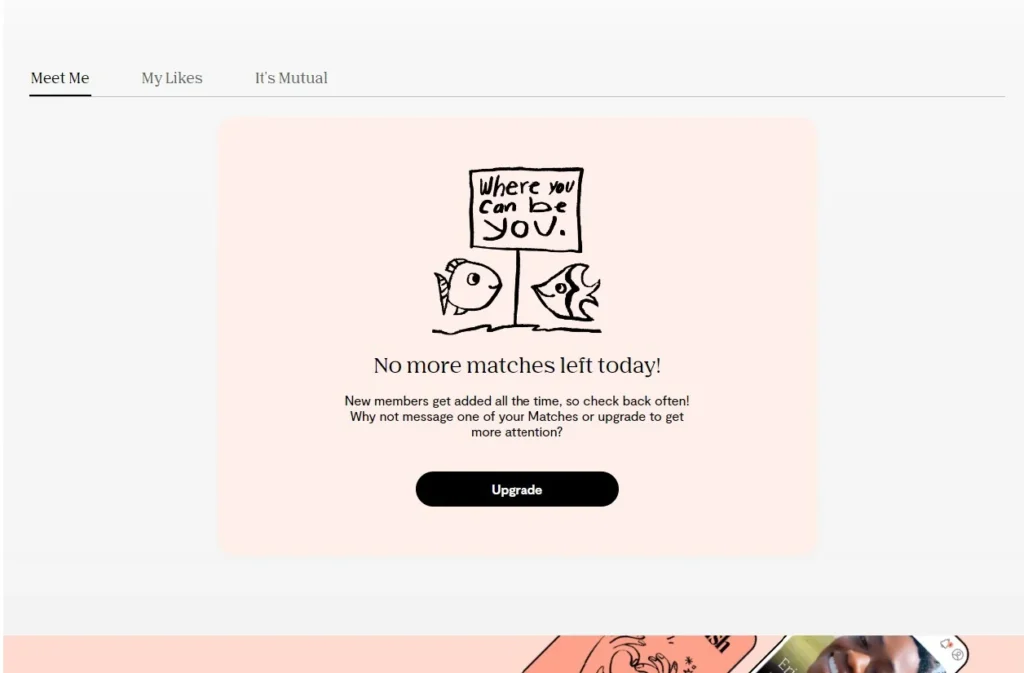
How to Use POF?
The use of POF is straightforward, whether you are interested in making new connections, finding a relationship, or just exploring its social features.
- Sign Up and Create a Profile
- You can download the POF app from the Google Play Store or Apple App Store, or visit pof.com to find out more.
- Then sign up by providing basic details like your name, age, gender, location, and a valid email address. You will also be asked to create a username and password.
- POF offers a detailed profile section. Fill out your bio, interests, hobbies, and profile picture.
- Explore Search and Matching Features
- You can start looking for people through POF’s search filters. The Basic Search allows you to filter by age, location, and gender. The Advanced Search includes more specific options like lifestyle preferences, interests, and relationship goals.
- The Meet Me feature shows you profiles one by one allowing you to quickly decide if you are interested in connecting with someone by clicking “Yes” or “No.”
- POF also provides UltraMatch, which suggests the profiles that are most compatible based on your profile information and preferences.
- Messaging and Communication
- One unique feature of POF is that it allows you to send messages to other users for free. If you find someone interesting then click on their profile and choose “Message” to start a conversation.
- POF also has Icebreaker messages that help to get conversations started, especially useful if you are unsure what to say at first.
- If you want to remember a profile or show interest without messaging then you can add them to your Favorites or click Like.
- Utilize POF’s Compatibility Tools
- The Relationship Chemistry Predictor feature asks you to answer a series of questions that help to assess compatibility with others. It is an optional step but can improve the accuracy of your match suggestions.
- In the My Match section, POF suggests profiles based on your preferences and interactions also refining matches over time as you engage with the platform.
- Stay Safe and Manage Interactions
- It allows you to block or report users if they are behaving inappropriately. Just go to their profile, select the option to block or report, and then it will handle the rest.
- You can adjust your privacy settings as needed, such as hiding your profile or limiting visibility. You can manage notifications and customize how people can contact you through the Settings menu.
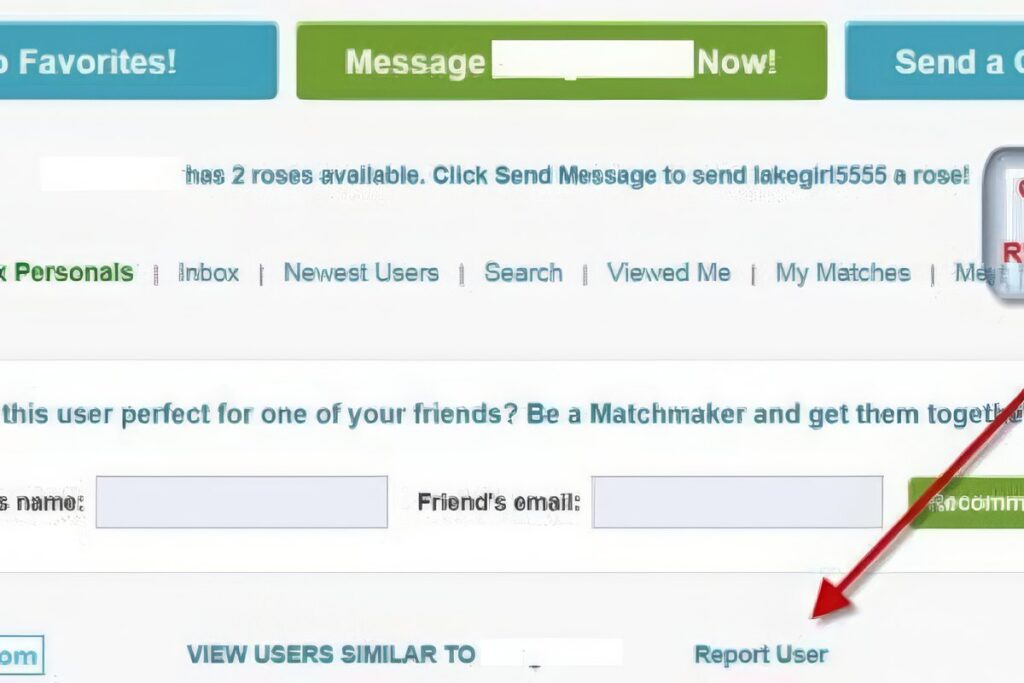
Final Words
Using Plenty of Fish (POF) is easy and gives you a lot of flexibility to connect with new people, build relationships, and explore the dating world. By following the above simple steps, you can set up a detailed profile, unblock someone, search for compatible matches, and communicate freely with others on the platform. If you are still confused about how to unblock someone on POF then hit our inbox for further knowledge.
FAQs
When you block someone on pof what do they see?
When you block someone on POF they won’t receive a notification or alert. However, if they try to view your profile or message you then they will not be able to. Your profile becomes invisible to them, and it is as if you are no longer active on the platform.
How to block someone on pof who hasn’t messaged you?
To block someone on POF without waiting for a message, you will need to visit their profile directly. Once there, you can usually find a menu or options icon (like three dots) that lets you select “Block User.” This feature prevents them from seeing or contacting you even if they have not reached out first.
If someone blocked you on pof can you still see if they are online?
No, if someone has blocked you on POF, their profile becomes invisible to you. This includes their online status, so you would not be able to tell if they are active or online anymore. It is as if their profile is removed from your view entirely.
How do you know if someone blocked you on pof?
There is no direct notification if someone blocks you on POF, but you can tell if they have blocked you if their profile suddenly disappears from your matches or favorites. If you try to message them and it will not go through, or you can no longer find them in search results then it is a sign they may have blocked you.







